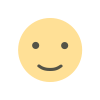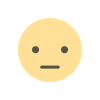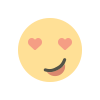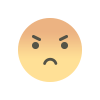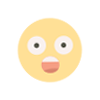How Embroidery Digitizing Software Can Transform Your Small Business
If your business regularly deals with custom branding or apparel, learning to use embroidery digitizing software could be a game changer. Not only can it reduce your production costs, but it also gives you total creative control over the final product.

If you're running a small business that deals with apparel, branding, or custom merchandise, there’s a powerful tool that can elevate your products and save you serious money: embroidery digitizing software. Whether you’re offering uniforms, hats, tote bags, or custom gifts, being able to design and digitize your own embroidery files gives you control over quality, cost, and turnaround time.
In this article, we’ll explore what embroidery digitizing software is, how it works, and why more small business owners are bringing digitizing in-house rather than outsourcing.
What Is Embroidery Digitizing Software?
Embroidery digitizing software converts a digital image (like a logo, text, or graphic) into a format that an embroidery machine can read and execute. These stitch files tell the machine how to move the needle: which direction to stitch, what type of stitch to use, how dense it should be, and more.
Think of it as translating your artwork into thread language. Without proper digitizing, even a perfect image won’t stitch out correctly on fabric — it might pucker, misalign, or break thread.
Good embroidery digitizing software allows you to fine-tune every detail, ensuring a clean, professional finish on every project.
Why Small Businesses Are Investing in Embroidery Software
Many small business owners start by outsourcing their digitizing needs to third-party services. While that can work at first, it quickly becomes expensive and time-consuming — especially if you're making frequent design edits or launching new products regularly.
Here’s why bringing digitizing in-house with the right software makes sense:
-
Cost Savings: Outsourcing digitizing can cost $10–$50+ per design. Over time, owning the software pays for itself.
-
Faster Turnaround: You can edit or create designs instantly, rather than waiting days.
-
Better Branding: You control how your logo looks in thread — and can tweak it for hats, polos, or jackets with precision.
-
Increased Profit Margin: Offering embroidery as a service lets you expand your product line without relying on other vendors.
Choosing the Right Embroidery Digitizing Software
Not all digitizing software is created equal. Some are built for professionals with complex needs, while others cater to small teams looking for simplicity and speed. When choosing your software, look for:
-
File compatibility with your embroidery machine (.DST, .PES, .JEF, etc.)
-
Auto-digitizing tools to save time on simple designs
-
Manual digitizing features for detailed control
-
Preview simulation to avoid trial-and-error stitching
-
Training resources or tutorials for learning
Let’s look at a few solid options.
Top Embroidery Digitizing Software for Small Businesses
1. Hatch Embroidery
Hatch is popular for a reason — it’s powerful, easy to learn, and designed for users of all skill levels. It offers both auto and manual digitizing, making it ideal for small businesses that need flexibility.
Best for: Apparel decorators, print shops, and logo designers
2. Wilcom EmbroideryStudio
Wilcom is considered the industry gold standard for commercial embroidery. If you're planning to run a serious embroidery production business, this is worth the investment.
Best for: Established small businesses with high-volume needs
3. SewArt
For those on a tighter budget, SewArt offers basic auto-digitizing tools and image conversion features. It’s a solid entry-level choice for testing the waters.
Best for: Small startups or hobbyists transitioning to business
Tips for Small Business Owners
-
Test before you stitch: Use the simulation preview and run a test on scrap fabric.
-
Train your team: Even basic digitizing skills can make your business more agile.
-
Keep design files organized: Label all stitch files and save backups for repeat orders.
-
Charge accordingly: Embroidery adds value — price your custom work to reflect it.
Final Thoughts
If your business regularly deals with custom branding or apparel, learning to use embroidery digitizing software could be a game changer. Not only can it reduce your production costs, but it also gives you total creative control over the final product.
A platform where you'll get embroidery designs and knowledge about embroidery.
Visit now: Stitch Digitizer
What's Your Reaction?