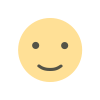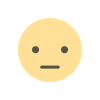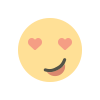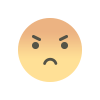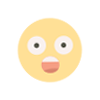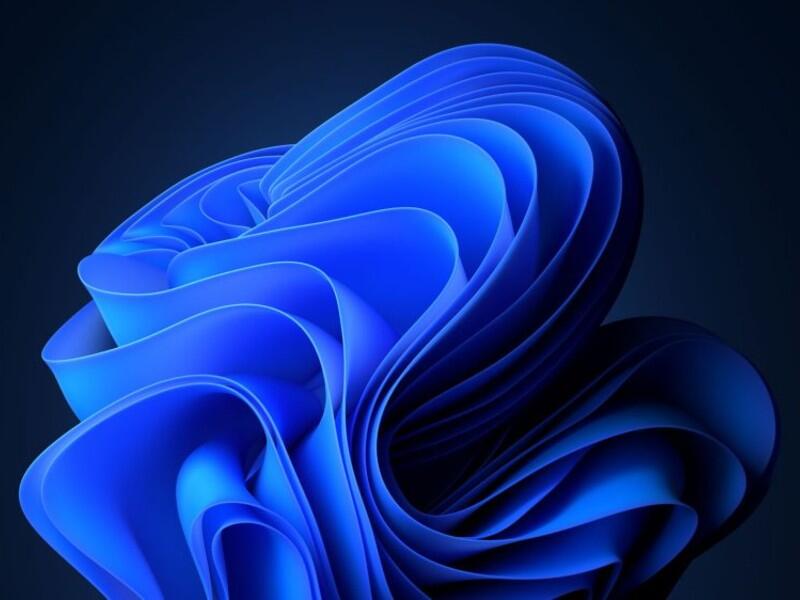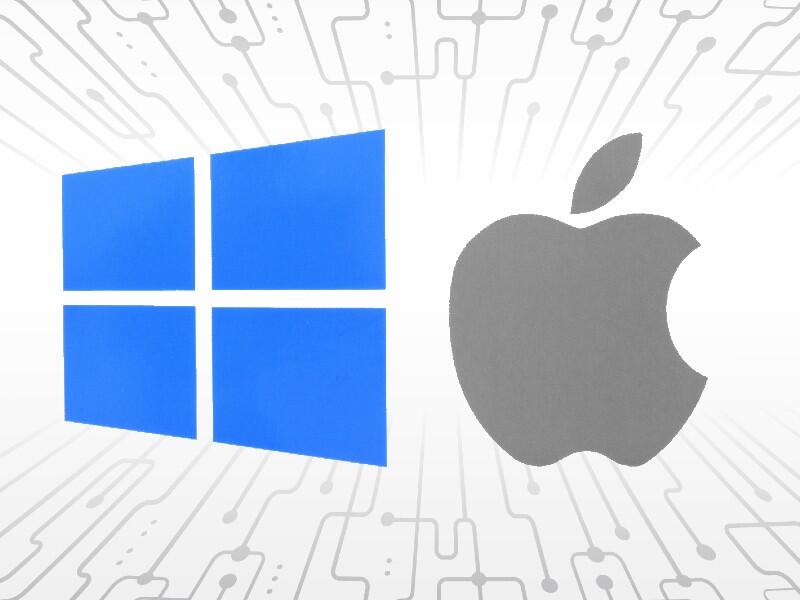How to Delete Your Proton Mail Account: Step By Step Guide
Learn how to delete your Proton Mail account permanently with this step-by-step guide. Understand the risks, backup data, and follow the correct procedure.

Proton Mail is a secure and privacy-focused email service that many users prefer for its encrypted communication. However, there may be various reasons why you no longer need your Proton Mail account. Whether it's due to switching to another email provider, concerns over data retention, or simply decluttering your digital life, knowing how to delete your Proton Mail account is essential. This guide provides a step-by-step process, including important considerations before deletion, alternative options, and troubleshooting common issues.
Important Considerations Before Deleting Your Proton Mail Account
Deleting your Proton Mail account is a permanent action that cannot be reversed. Before proceeding, keep the following points in mind:
1. Permanent Data Loss
Once you delete your account, all your emails, contacts, and settings will be permanently removed. There is no way to recover them after deletion.
2. Subscription and Payment Issues
If you are using a paid Proton Mail plan, ensure that you cancel any active subscriptions to avoid unnecessary charges.
3. Linked Accounts and Services
Many users use their Proton Mail email to sign up for various services. Before deleting your account, update your email address on these services to avoid losing access.
4. Custom Domains and Email Aliases
If you have a custom domain linked to Proton Mail, it will no longer function once your account is deleted. The same applies to any aliases associated with your account.
5. Alternative to Deletion
If your concern is about security or reducing your digital presence, consider alternatives like deactivating your account, clearing your inbox, or switching to a free plan instead of complete deletion.
Step-by-Step Guide to Deleting Your Proton Mail Account
Step 1: Log into Proton Mail
- Open your web browser and visit Proton Mail.
- Enter your login credentials to access your account.
Step 2: Navigate to Account Settings
- Click on your profile icon in the top-right corner.
- Select Go to Settings from the dropdown menu.
- Open the Account & Password tab.
Step 3: Locate the Delete Account Option
- Scroll down to the Delete your account section.
- Click on Delete Account to proceed.
Step 4: Provide a Reason for Deletion
- Proton Mail requires you to specify a reason for account deletion.
- Choose an appropriate reason from the list or enter a custom response.
Step 5: Confirm the Deletion
- Proton Mail will display a warning about the permanent loss of data.
- If you are sure about deleting your account, enter your password and click Confirm Deletion.
Once you have completed these steps, your Proton Mail account will be permanently deleted.
Alternative Solutions Instead of Deleting Your Proton Mail Account
If you are unsure about permanently deleting your account, consider these alternatives:
1. Downgrade to a Free Plan
If you are a paid Proton Mail user but no longer need premium features, you can switch to a free plan instead of deleting your account.
2. Clear Your Inbox
If privacy is your concern, you can manually delete all your emails, contacts, and data while keeping the account open.
3. Update Linked Accounts
Before deleting your Proton Mail account, ensure that you have updated your email address in any linked services to avoid losing access.
4. Disable Email Notifications
If you find Proton Mail unnecessary but don’t want to delete it, simply disable notifications and let the account remain inactive.
Common Issues and Troubleshooting During Account Deletion
Issue 1: Unable to Find the Delete Account Option
- Ensure that you are logged into the correct account.
- If you have a paid plan, cancel your subscription before proceeding with deletion.
- Try accessing the settings from a desktop browser.
Issue 2: Account Still Active After Deletion Request
- Sometimes, Proton Mail may take a short time to process deletion requests. Try logging out and checking again later.
Issue 3: Forgot Password Before Deleting Account
- If you cannot access your account, reset your password using the Forgot Password feature before proceeding with deletion.
Issue 4: Proton Mail Asking for Additional Confirmation
- Proton Mail may request additional authentication for security reasons. Ensure you follow all prompts correctly to complete the deletion.
Security and Privacy Concerns When Deleting Your Proton Mail Account
Proton Mail is widely known for its strong encryption and privacy policies. If you are deleting your account due to security concerns, consider the following:
- Encrypted Emails: Emails sent and received using Proton Mail are end-to-end encrypted. Deleting your account does not affect emails that were already delivered to other users.
- Secure Alternative: If you still need secure communication, consider using other privacy-focused email providers.
- Deleting Other Linked Proton Services: If you use Proton Drive, Proton VPN, or other Proton services, ensure you manage those accounts separately if needed.
Final Thoughts
Deleting your Proton Mail account is a straightforward process, but it is irreversible. Before making a final decision, evaluate your reasons and consider alternative solutions. If you proceed, follow the step-by-step instructions carefully to avoid any issues.
What's Your Reaction?