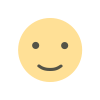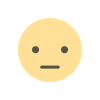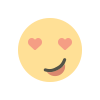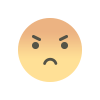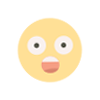The Digital Foundation of Embroidery: Decoding the Embroidery Files Format
The embroidery files format might seem like a background detail in your creative workflow, but it plays a leading role in whether your project succeeds or fails. Understanding and managing file formats is not just a technical chore—it’s a vital part of the embroidery process.
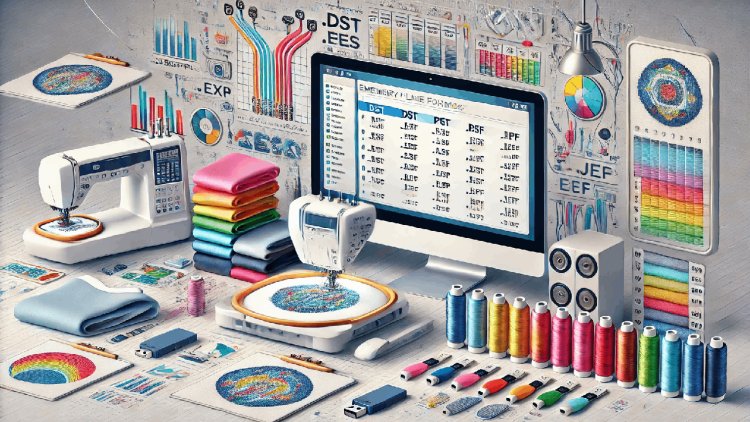
Embroidery has evolved dramatically from traditional hand stitching to high-speed, precision-driven machine embroidery. While the art remains rooted in creativity and design, the tools have become increasingly technical. At the heart of this transformation is one small but powerful detail: the embroidery files format.
This format serves as the critical link between your embroidery software and the physical machine that brings your designs to life. Without the correct format, even the most beautiful design can result in misaligned stitches or complete failure to embroider. Understanding embroidery file formats is essential if you want consistent, high-quality results from your machine embroidery projects.
What Is an Embroidery Files Format?
Simply put, an embroidery files format is a type of computer file that contains all the stitching instructions needed for an embroidery machine to create a design. These files are not standard image files—they include very specific details, such as:
-
Exact needle movement paths
-
Thread color changes
-
Stitch types and densities
-
Design orientation and dimensions
Each embroidery machine manufacturer uses a specific format tailored to its software and hardware. For instance, Brother and Babylock machines use the .PES format, while Janome machines rely on .JEF. Industrial machines like Tajima models commonly use .DST. The right file format ensures that the embroidery machine reads the data correctly and performs the job without glitches.
Why the Right Format Is a Must
The importance of using the correct embroidery files format cannot be overstated. It determines not only whether your machine can open the design, but also how accurately it stitches it out. Here's what can go wrong if the format isn’t right:
-
The file won't load: The machine might not even recognize the file if it’s in the wrong format.
-
Misaligned stitching: Incorrect interpretation of stitch data can cause elements of the design to shift or overlap.
-
Color errors: Some formats include thread color metadata, while others do not. Using the wrong format could lead to confusion when changing threads during a design.
-
Wasted resources: You risk wasting fabric, thread, stabilizer, and valuable time on a design that won’t stitch correctly.
To avoid these issues, it’s essential to either download the correct format or convert it using reliable embroidery software.
Most Common Embroidery File Formats
Here’s a quick look at the most popular embroidery file formats and their associated machines:
-
.PES – Brother, Babylock
-
.JEF – Janome
-
.DST – Tajima (widely used for commercial embroidery)
-
.VP3 – Husqvarna Viking, Pfaff
-
.EXP – Bernina
Always refer to your embroidery machine’s manual to confirm the supported file formats. Many online design sources allow users to download in multiple formats, making it easier to match your specific needs.
How to Convert Embroidery File Formats
Luckily, converting from one embroidery format to another is relatively easy with the right software. Programs like Embrilliance Essentials, Wilcom Truesizer, SewArt, and Hatch allow users to open a file in one format and save it in another.
Besides converting formats, these tools often allow you to adjust sizing, reposition elements, and even tweak stitch types—helpful for custom work or resizing designs to fit specific hoops.
Before using any converted design on a final project, always test it on scrap fabric to ensure the conversion worked correctly and that there are no unexpected issues.
Conclusion
The embroidery files format might seem like a background detail in your creative workflow, but it plays a leading role in whether your project succeeds or fails. Understanding and managing file formats is not just a technical chore—it’s a vital part of the embroidery process.
Whether you’re stitching for fun or running a small embroidery business, learning how to work with the right file formats will save time, prevent frustration, and help you achieve the best possible results with every design.
A platform where you'll get embroidery designs and knowledge about embroidery.
Visit now: Stitch Digitizer
What's Your Reaction?