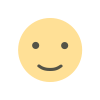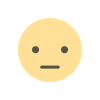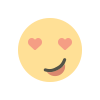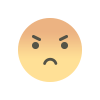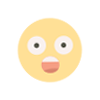The Do’s And Don’ts Of Event App Design Every Planner Should Know
Discover essential do's and don'ts of event app design to create seamless user experiences, boost engagement, and ensure event success. A must-read for planners!

Design is an aspect of the tech and software industry that requires extensive brainstorming and functionality. Technology bloomed within the event management industry, and organizers and planners were provided with the boon of mobile event apps. This being said, creating a highly successful and functional event app design requires careful consideration and attention to detail.
In this content piece, we will share with you the best event app design practices that we are sure you will jot down. We talk about the importance and essential dos and don’ts of event app design.
Why Does Event App Design Matter?
The design of any tech or software matters, not just event apps and that is because your users need to be catered to through this technology:
-
Boosted Attendee Experience- A mobile event app provides attendees with easy access to schedules, venue maps, and networking tools, stimulating convenience and engagement.
-
Improved Event ROI- Thoughtful event app design can boost attendee satisfaction and participation, providing better results for sponsors and organizers.
-
Efficient Operations- Event apps reduce manual tasks, enabling planners to focus on strategic and other administrative priorities.
The Do’s Of Event App Design
1. Focus On User-Friendly Navigation
A creative yet easy-to-use interface is essential for any mobile event app. This is because, at the end of the day, it’s about your users and their convenience. So to achieve that you can:
-
Simplify Menus: Use clear labels and logical categories to organize app content. Break down complex information into smaller, digestible parts to improve readability and ease for the users.
-
Ensure Accessibility: Include features like font size adjustment, color contrast options, and screen reader compatibility to cater to all users. Accessibility isn’t just a bonus or formality anymore—it’s a necessity to include everyone and provide them with the same ease and convenience on all levels.
-
Predictable Layouts: Keep constant consistency across pages so users always know where to find key features like schedules or notifications.
2. Prioritize Customization Options
Planners often want their event mobile apps to reflect their brand and event theme. Customization and personalization capabilities can make your app stand out:
-
Brand Integration: Allow planners to add in their preferred choice of logos, color schemes, and personalized designs. A branded event app builds trust and ensures consistency across touchpoints.
-
Custom Experiences: Allow attendees to set preferences for sessions, networking interests, and notifications. Customized features make attendees feel valued and in control of their experience.
-
Flexible Themes: Offer multiple themes or styles that tend to various types of events—corporate meetings, expos, or entertainment festivals.
3. Optimize For Mobile
Yes, it is given that mobile event apps will be used via smartphones and mobile devices. Despite that fact, many developers and organizers forget or don’t do complete optimization of their event apps:
-
Responsive Design: Make sure the app adapts to different screen sizes and orientations. Whether on a smartphone or tablet, users should have the same functional and convenient experience no matter what device they use.
-
Performance Optimization: Minimize loading times and ensure smooth operation. Use lightweight design elements and compress images as much as possible to enhance speed and increase storage.
-
Offline Access: Add offline functionality for critical features like schedules and venue maps, so attendees aren’t stranded without information during network or outage issues.
4. Integrate Key Features Easily
A successful mobile event app includes essential features without overwhelming or confusing its users. You can include features like:
-
Schedules and Maps: Provide real-time updates on event schedules and easy-to-operate venue maps. Use color-coded schedules and interactive maps to boost usability.
-
Networking Tools: Include chat functionality, attendee matchmaking, and social media integration to foster interaction. Networking is a key driver for event attendance, so make it easy, engaging, and productive.
-
Push Notifications: Keep attendees aware of session changes, reminders, or special announcements. Push notifications should be timely but non-intrusive, taking care of users to stay engaged without feeling spammed is very important as they might already receive a lot of notifications or spam from various other applications.
-
Feedback Tools: Fuse in quick surveys and session ratings to collect insights and demonstrate responsiveness to attendee needs.
5. Test Thoroughly Before Launch
Pre-launch testing is critical to identify and fix any bugs or usability issues:
-
Beta Testing: Gather feedback from a small group of users to improve functionality. Include testers from various demographics to ensure the app works for multiple types of audiences.
-
Stress Testing: Make sure the app can handle high traffic during peak event times. Simulate multiple scenarios like session overcrowding or live polling to verify stability.
-
Cross-Platform Compatibility: Test the app on different operating systems and devices to avoid compatibility issues. This ensures no attendee is left out due to technical barriers.
The Don’ts Of Event App Design
1. Overloading with Features
While it’s tempting to include numerous features, too many options can also overwhelm users:
-
Keep It Simple: Focus on essential tools that deliver real value.
-
Avoid Clutter: Use minimalistic design principles to enhance usability.
2. Ignoring Performance and Speed
A slow or unresponsive app can frustrate and negatively impact attendees which in turn could degrade your brand and event’s reputation:
-
Optimize Load Times: Use lightweight assets and efficient coding practices.
-
Monitor Performance: Regularly test the app’s responsiveness under various conditions.
3. Neglecting Data Security
Attendee data privacy should be the peak of the mountain for you. Failing to secure sensitive information can lead to trust issues and heavy legal liabilities:
-
Encrypt Data: Use complex and multi-fire-wall-enabled encryption methods to protect user information.
-
Comply with Regulations: Ensure your app meets GDPR, CCPA, or other relevant data protection standards according to your country and international standards.
4. Skipping Regular Updates
An outdated app can lead to glitches and compatibility issues for your users and you, that’s why:
-
Schedule Updates: Regularly update the app to fix bugs and improve functionality.
-
Gather Feedback: Use attendee input to guide future updates.
5. Poor Visual Design Choices
A cluttered or inconsistent design can cause a dip in the user experience feedback:
-
Invest in Quality Design: Use professional designers to create clean, visually appealing layouts.
-
Stick to Themes: Make sure consistency in fonts, colors, and icons throughout the app.
Conclusion
Event app design is a crucial element of modern event planning. By following the do’s and implementing the don’ts—you can create an app that attendees will love. Remember, the ultimate goal of a mobile event app is to enhance the attendee experience while smoothening the operations for planners.
Take these tips, start designing your ideal event mobile app, and watch your next event become a massive success!
Related Articles
What's Your Reaction?