Google’s indexing process is crucial for your website’s visibility in search results. However, there are times when pages you expect to be indexed don’t appear in search results. Understanding why Google might not be indexing your page can help you troubleshoot issues and improve your site's performance. This article explores 14 key reasons why Google might not be indexing your page and provides actionable solutions to help you get back on track.
1. Robots.txt File Restrictions
Explanation: The robots.txt file is a standard used by websites to communicate with search engine crawlers. If your robots.txt file disallows Googlebot from accessing certain pages or sections of your website, those pages won't be indexed.
Solution: Check your robots.txt file to ensure that it’s not blocking Googlebot from crawling your pages. You can do this by visiting yourdomain.com/robots.txt and looking for lines that start with Disallow: /. Make sure the paths specified are not preventing access to important pages.
2. Noindex Meta Tag
Explanation: A noindex meta tag in the HTML of a page tells search engines not to index that page. This tag is often used intentionally to prevent specific pages from appearing in search results, but it can also be accidentally applied.
Solution: Examine the source code of your page for a <meta name="robots" content="noindex"> tag. If you find this tag and you want the page to be indexed, remove it or change the content to index.
3. Crawl Errors
Explanation: Google’s crawling process might encounter errors when trying to access your pages. These errors can include server errors, 404 errors (page not found), or connectivity issues.
Solution: Use Google Search Console to check for crawl errors. The "Coverage" report in Google Search Console will show you any issues Googlebot encountered while trying to crawl your site. Address these errors promptly to ensure proper indexing.
4. Low-Quality Content
Explanation: Google prioritizes high-quality, unique content. Pages with thin or duplicate content might be deemed less valuable and therefore not indexed or ranked well.
Solution: Improve the quality of your content by ensuring it is unique, informative, and valuable to your audience. Avoid duplicating content across multiple pages and use tools to check for content originality.
5. Slow Page Speed
Explanation: Pages that load slowly can hinder the crawling process. Google’s bots might struggle to access and index content if your page takes too long to load.
Solution: Optimize your page’s speed by compressing images, leveraging browser caching, and minimizing JavaScript and CSS files. Tools like Google PageSpeed Insights can help identify areas for improvement.
6. Site Structure and Navigation Issues
Explanation: If your website’s structure is confusing or if important pages are not easily accessible through internal links, Googlebot might have trouble finding and indexing them.
Solution: Ensure that your site has a clear and logical structure. Use internal linking to connect related pages and make sure that all important content is accessible within a few clicks from the homepage.
7. Duplicate Content Across Different URLs
Explanation: Duplicate content can appear on multiple URLs, such as due to parameters in URLs or similar pages. Google may choose to index only one version of the content, often ignoring duplicates.
Solution: Implement canonical tags to indicate the preferred version of a page. Additionally, use URL parameters wisely and consider using Google Search Console’s URL Parameters tool to manage how parameters are handled.
8. No Sitemap Submitted
Explanation: A sitemap helps search engines understand the structure of your website and find all important pages. Without a sitemap, some pages might not be indexed.
Solution: Create and submit a sitemap to Google Search Console. Make sure it is up-to-date and includes all important pages you want indexed.
9. Manual Actions or Penalties
Explanation: If Google has applied a manual action or penalty to your site due to violations of its guidelines, your pages may be excluded from the index.
Solution: Check Google Search Console for any messages about manual actions. If a penalty has been applied, follow the recommended steps to resolve the issue and submit a reconsideration request.
10. Crawling Budget Limitations
Explanation: Google allocates a certain crawling budget to each site, which affects how often and how many pages are crawled. If your site is large or has many low-priority pages, some might not get indexed.
Solution: Improve your site’s crawl efficiency by ensuring that important pages are well-linked and accessible. Prioritize high-quality content and consider using tools to analyze and optimize your crawl budget.
11. Website is New or Recently Updated
Explanation: Newly launched sites or recently updated pages may not be indexed immediately. Google’s crawlers need time to discover and process new or updated content.
Solution: Be patient and regularly check Google Search Console for updates. Promote your new content through social media and internal links to help Google discover it faster.
12. Blocked by Firewall or Security Settings
Explanation: Some websites have security settings or firewalls that can block Googlebot from accessing the site. This can prevent indexing and affect your visibility.
Solution: Ensure that your security settings or firewall rules allow Googlebot to crawl your site. You can check this by accessing your site’s logs or using Google Search Console’s “Fetch as Google” tool.
13. Incorrectly Configured Canonical Tags
Explanation: Canonical tags are used to indicate the preferred version of a page. If these tags are misconfigured, Google might ignore the page or index the wrong version.
Solution: Review the canonical tags on your pages to ensure they are correctly pointing to the preferred URLs. Use tools like Screaming Frog to audit canonical tags across your site.
14. JavaScript Issues
Explanation: Pages that rely heavily on JavaScript for rendering content might have issues with indexing if Googlebot has trouble executing the JavaScript or if the content is not rendered correctly.
Solution: Ensure that important content is accessible without JavaScript or is properly rendered. Use tools like Google’s Mobile-Friendly Test to check how Googlebot sees your content and troubleshoot any issues.
FAQ
Q1: How can I check if my page is indexed by Google?
A1: You can check if your page is indexed by performing a Google search using the query site:yourdomain.com/page-url. If the page appears in the search results, it is indexed. You can also use Google Search Console to see a list of indexed pages.
Q2: How often does Google crawl and index pages?
A2: Google’s crawling and indexing frequency varies depending on factors such as the site’s popularity, update frequency, and crawl budget. Popular sites with frequent updates might be crawled daily, while less popular sites may be crawled less often.
Q3: What is the difference between crawling and indexing?
A3: Crawling is the process of Googlebot discovering and accessing web pages. Indexing is the process of storing and organizing the content from those pages in Google’s database so they can be included in search results.
Q4: How long does it take for Google to index a new page?
A4: The time it takes for Google to index a new page can vary. It might take a few days to several weeks, depending on factors like site structure, content quality, and how well Googlebot can discover the page.
Q5: What should I do if Google is not indexing my important pages?
A5: If Google is not indexing important pages, review the potential reasons listed above, such as robots.txt restrictions, noindex tags, or crawl errors. Use Google Search Console to identify and address specific issues. Ensure that your content is high-quality and accessible.
Q6: Can I request Google to index a specific page?
A6: Yes, you can request Google to index a specific page using the “URL Inspection” tool in Google Search Console. Enter the URL of the page you want to be indexed and click “Request Indexing” if it’s not already indexed.
Q7: How can I prevent Google from indexing certain pages on my site?
A7: To prevent Google from indexing certain pages, use the noindex meta tag in the HTML of the page or block access to the page via the robots.txt file. Make sure to follow best practices for controlling indexing and crawling.
Q8: How does site structure affect Google indexing?
A8: A clear and logical site structure helps Googlebot easily navigate and find your pages. A well-structured site with proper internal linking improves the chances of pages being discovered and indexed.
Q9: What tools can help me monitor my site’s indexing status?
A9: Google Search Console is the primary tool for monitoring your site’s indexing status. Other tools, such as Screaming Frog and SEMrush, can also provide insights into crawling and indexing issues.
Q10: How can I improve my site’s crawl budget?
A10: To improve your site’s crawl budget, focus on optimizing your site’s structure, reducing duplicate content, and improving page load speeds. Use Google Search Console to identify and resolve crawl errors to make the most of your crawl budget.
Q11: What should I do if my content is high-quality but still not indexed?
A11: Ensure that your content is accessible and free from indexing barriers. Check for any technical issues, such as robots.txt restrictions or noindex tags.
Understanding why Google might not be indexing your pages is essential for maintaining a healthy, visible website. By addressing the 14 key reasons discussed, from technical issues to content quality concerns, you can improve your site's chances of being properly indexed and ranked in search results. Regularly monitor your site using tools like Google Search Console, keep your content high-quality and accessible, and follow best practices for SEO to ensure your pages are indexed and visible to your target audience.
Implementing these solutions and best practices will help you avoid common pitfalls and optimize your site’s performance in search engine results. If you encounter persistent issues, consider consulting with an SEO professional for a more detailed analysis and tailored recommendations.
Get in Touch
Website – https://www.webinfomatrix.com
Mobile - +91 9212306116
Whatsapp – https://call.whatsapp.com/voice/9rqVJyqSNMhpdFkKPZGYKj
Skype – shalabh.mishra
Telegram – shalabhmishra
Email -info@webinfomatrix.com
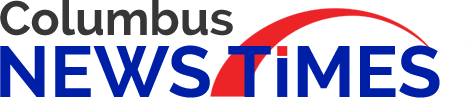
.jpg)
.jpg)
.jpg)





 English (US) ·
English (US) ·